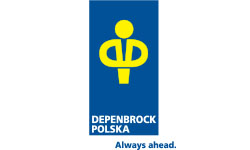ISO 27001
ISO 22301
Przejdź na elektroniczny
obieg dokumentów
oparty o AI
V-Desk – nowoczesna, polska platforma workflow; wsparcie przedsiębiorstwa i usprawnienie procesów.
- elektroniczny obieg faktur
- integracja z KSeF
- e-Doręczenia wraz z obsługą korespondencji
- integracje z systemami dziedzinowymi
- analiza dokumentów z wykorzystaniem AI
Dołącz do grona naszych klientów
V-Desk
Platforma nieograniczonych możliwości
system workflow
Automatyzacja i cyfryzacja przepływu pracy i dokumentów
Sprawna obsługa obiegu dokumentów i zadań
Zarządzanie dokumentami (DMS)
Wsparcie pracowników w przetwarzaniu dokumentów
Bezpieczne i uporządkowane systemy przechowywania dokumentów
Procesy biznesowe (bpm)
Platforma dająca pełną kontrolę procesów kadrze zarządzającej
Inteligentne systemy zarządzania danymi biznesowymi
Stosuj nowoczesne rozwiązania, sztuczną inteligencję i bądź przed konkurencją
Zapisz się na newsletter. Informujemy na bieżąco co nowego w świecie cyfryzacji, podpowiadamy możliwości optymalizacji biznesów, zwiększenia przychodów, poprawy produktywności.
Automatyzacja procesów w każdym dziale i całej firmie
sprawny przepływ informacji pomiędzy komórkami w organizacji dzięki jednej platformie workflow z wykorzystaniem AI
Naszym priorytetem jest bezpieczeństwo
Przykładamy szczególną dbałość do zapewnienia bezpieczeństwa i zgodności naszych działań z obowiązującymi wymaganiami i normami. Dbamy o świadome, poparte procedurami działania, do których należy ocena i planowe postępowanie z ryzykami.
W tym celu wdrożyliśmy System Zarządzania Bezpieczeństwem Informacji (SZBI) oraz System Zarządzania Ciągłością Działania (SZCD). Systemy zostały certyfikowane zgodnie z normami ISO 27001 oraz ISO 22301 przez TÜV Nord Polska.

Dwa modele wdrożenia w zależności od potrzeb
V-Desk & V-Desk GA
od sprawdzonych standardów po unikalne rozwiązania
Szyte na miarę rozwiązania dopasowane do specyfiki firmy,
jak i oparte o dobre praktyki gotowe moduły z Galerii Aplikacji.
- model wdrożenia polegający na projektowaniu procesu na potrzeby Klienta – narzędzie low-code
- każdy element takiego procesu jest w 100% dostosowany do organizacji
- klient otrzymuje cyfrowe odwzorowanie fragmentu prowadzonej działalności idealnie odpowiadające potrzebom firmy
- firmy muszą być gotowe na akceptację dłuższego czasu wdrożenia, który jest nieunikniony w przypadku zindywidualizowanych systemów
- zwiększa efektywność procesów biznesowych w firmie
- umożliwia kontrolę nad procesem oraz bezpieczeństwem informacji
- dedykowany firmom, które informatyzują bardzo indywidualne procesy, charakterystyczne tylko dla ich organizacji
- model wdrożenia oparty na bibliotece gotowych procesów (aplikacje) – narzędzie no-code
- aplikacje posiadają wiele parametrów konfiguracyjnych umożliwiających ich dostosowanie do konkretnych potrzeb, ale jest ono możliwe w ściśle określonych miejscach i zakresie
- wybór aplikacji z biblioteki gwarantuje skorzystanie z gotowych, dobrych praktyk wielu innych organizacji
- radykalnie skraca czas wdrożenia (nawet 10-krotnie)
- pozwala na mniejsze zaangażowanie własnej kadry w prowadzenie projektu
- sprawdzi się w procesach pomocniczych, które są niezbędne do prowadzenia działalności, ale nie stanowią jej istoty i nie są kluczowym elementem przewagi konkurencyjnej
- dedykowany firmom, które są gotowe na większy kompromis, by stawiać na standardowe rozwiązania rynkowe
Od małych firm po liderów rynku – mamy to, czego potrzebujesz.
Twój biznes. Nasze wsparcie.
Zarówno gotowe aplikacje jak i dedykowane, szyte na miarę projekty mogą się znakomicie uzupełniać. W obu podejściach bazą są te same komponenty techniczne. To otwiera drogę do elastycznej drogi wdrożenia systemu elektronicznego obiegu dokumentów. Co bardzo istotne, w obu modelach dostępne jest wykorzystanie możliwości V-Desk AI.
Model hybrydowy nie bez powodu zyskuje na popularności. Organizacje coraz częściej wybierają:
- dedykowane rozwiązania szyte na miarę – projekty biorące pod uwagę strategiczne obszary działalności,
- aplikacje z biblioteki GA – szybkie w uruchomieniu, idealne do obsługi procesów uzupełniających główną działalność
Pozwól znaleźć rozwiązanie dla Twojej firmy
Podpowiadamy najlepsze rozwiązania. Nie wiesz który z systemów sprawdzi się dla Twojej firmy? Napisz do nas, oferujemy niezobowiązujące konsultacje.
Zaufali nam
Cyfryzujemy obiegi dokumentów, optymalizujemy procesy niezależnie od profilu działalności.
W ciągu 20 lat wsparliśmy firmy będące liderami w swoich branżach na całym świecie.
Przykłady procesów: obieg faktur z KSeF, e-Doręczenia, procesy HR, obieg delegacji, umowy, zamówienia, wnioski
Przykłady procesów: obieg faktur z KSeF, e-Doręczenia, zakupy i zamówienia, zarządzanie projektem, budżety, e-teczka
Przykłady procesów: obieg faktur z KSeF, umowy, korespondencja, raportowanie DORA, windykacje
Przykłady procesów: obieg faktur z KSeF, umowy, procesy HR
Przykłady procesów: obieg faktur z KSeF, procesy HR, moduł ISO, sygnalista
Przykłady procesów: obieg faktur z KSeF, umowy, korespondencja, budżety, raporty Power BI, moduł ISO
Przykłady procesów: obieg faktur z KSeF, umowy, korespondencja, budżety, raporty Power BI, moduł ISO
Przykłady procesów: obieg faktur z KSeF, korespondencja, reklamacje
Przykłady procesów: obieg faktur z KSeF, umowy, korespondencja, budżety, zakupy i zamówienia, reklamacje, obieg limitów kredytowych, proces zleceń laboratoryjnych, rejestr próbek
Przykłady procesów: obieg faktur z KSeF, korespondencja, obieg delegacji
Przykłady procesów: obieg faktur z KSeF, korespondencja, umowy,
Przykłady procesów: e- Doręczenia, obieg faktur z KSeF, umowy, wnioskowanie i akceptacja zamówień, zarządzanie budżetem, korespondencja, generowanie paczek dokumentów do Archiwum Państwowego
Przykłady procesów: obieg faktur z KSeF, umowy, korespondencja, rezerwacje zasobów
Przykłady procesów: obieg faktur z KSeF, e-Doręczenia, procesy HR, obieg delegacji, umowy, zamówienia, wnioski
Przykłady procesów: obieg faktur z KSeF, e-Doręczenia, zakupy i zamówienia, zarządzanie projektem, budżety
Przykłady procesów: obieg faktur z KSeF, umowy, korespondencja, raportowanie DORA, windykacje
Przykłady procesów: obieg faktur z KSeF, umowy, procesy HR
Przykłady procesów: obieg faktur z KSeF, procesy HR, moduł ISO, sygnalista
Przykłady procesów: obieg faktur z KSeF, umowy, korespondencja, budżety, raporty Power BI, moduł ISO
Przykłady procesów: obieg faktur z KSeF, umowy, korespondencja, budżety, raporty Power BI, moduł ISO
Przykłady procesów: obieg faktur z KSeF, korespondencja, reklamacje
Przykłady procesów: obieg faktur z KSeF, umowy, korespondencja, budżety, zakupy i zamówienia, reklamacje, obieg limitów kredytowych, proces zleceń laboratoryjnych, rejestr próbek
Przykłady procesów: obieg faktur z KSeF, korespondencja, obieg delegacji
Przykłady procesów: obieg faktur z KSeF, korespondencja, umowy,
Przykłady procesów: e- Doręczenia, obieg faktur z KSeF, umowy, wnioskowanie i akceptacja zamówień, planowanie i kontroling budżetów, korespondencja, generowanie paczek dokumentów do Archiwum Państwowego
Przykłady procesów: obieg faktur z KSeF, umowy, korespondencja, rezerwacje zasobów
Historie sukcesu naszych Klientów
Zobacz, jak firmy wdrażają rozwiązania Primesoft, by usprawnić procesy, zwiększyć efektywność i zyskać przewagę konkurencyjną.
Twoja branża nie jest uwzględniona? Umów rozmowę z konsultantem. Kliknij i wypełnij formularz, pozostawione dane pozwolą na kontakt i umówienie niezobowiązującej rozmowy w celu zaproponowania adekwatnego rozwiązania dla Twojej firmy.
Dlaczego V-Desk?
W 100% polskich kapitał
Polska firma, która tworzy autorskie rozwiązania wykorzystując i rozwijając nowoczesne technologie.
Ponad 20 lat na rynku
Oferujemy dojrzały produkt wraz z kompleksowym wsparciem, zapleczem konsultacyjno-serwisowym, zarówno w trakcie implementacji jak i podczas życia produktów.
Gwarancja bezpieczeństwa danych
Zapewniamy kontrahentom bezpieczeństwo zarządzania informacją. Gwarancja potwierdzona certyfikatem ISO 27001.
Gwarancja ciągłości działania systemów
Stabilność usług i stały rozwój w zmieniającym się otoczeniu biznesowym i technologicznym. Gwarancja potwierdzona certyfikatem ISO 22301.
100% zgodność z obowiązującym prawem
Na bieżąco reagujemy na wchodzące w życie zmiany. Wszystkie oferowane produkty spełniają wymagania prawne, np. biała lista, KSeF, e-Doręczenia, e-teczka i inne.
Wsparcie systemów i opieka użytkowników
Każda organizacja użytkująca system V-Desk może liczyć na swojego indywidualnego opiekuna na każdym etapie wdrożenia i rozwoju produktu.
Skalowalność rozwiązania
Rozbudowa systemu wraz z rozwojem potrzeb biznesowych firmy. Architektura V-Desk pozwala na niezbędne i zwiększające efektywność procesów zmiany i modyfikacje.
Możliwość wyboru modelu wdrożenia
V-Desk oferuje dwa modele wdrożeń. Jeden z nich to dedykowany system V-Desk, a drugi to V-Desk GA, czyli biblioteka gotowych procesów, które nazywamy aplikacjami. Oba systemy mogą się również znakomicie uzupełniać.
Pełna digitalizacja procesów biznesowych na wyciągnięcie ręki.
Ponad 200 tysięcy zadowolonych użytkowników systemu V-Desk skorzystało z tej szansy.
Integracje V-Desk
V-Desk możemy zintegrować z każdym systemem informatycznym. W ostatnich latach najczęściej integrowaliśmy nasze rozwiązania z systemami takimi jak SAP, Microsoft Dynamics, IFS, Comarch ERP XL i Optima, Oracle, TETA, Sage Symfonia, Enova, Asseco Wapro.
Zakres integracji systemu elektronicznego obiegu dokumentów obejmuje różne obszary funkcjonalne. W zależności od specyfiki firmy oraz procesów biznesowych scenariusze integracji danych mogą się znacząco różnić.

Rozwiązania, które robią różnicę
Inteligentne Przetwarzanie Dokumentów (IDP)
Zaawansowana funkcjonalność, łącząca technologie OCR z mechanizmami sztucznej inteligencji i przetwarzania języka naturalnego (NLP).
W wyniku połączenia otrzymujesz nie tylko cyfrową wersję dokumentu, ale także zrozumiałe, kontekstowe podsumowanie jego treści oraz automatyczne rozpoznanie kluczowych informacji, bez konieczności ręcznego przeszukiwania plików.
Więcej o IDP >>
Raporty
System raportuje bieżące aktywności i statusy spraw, projektów. Przygotujesz z nami dedykowane zestawienia kluczowych danych.
Power BI
Interaktywne raporty w czasie rzeczywistym czyli business intelligence bezpośrednio na platformie V-Desk. Zbudujesz bazę wiedzy analitycznej wspomagającej podejmowanie strategicznych decyzji.
Podpis elektroniczny
Cyfrowe podpisywanie dokumentów zautomatyzuje każdy proces. Primesoft Sign to mechanizm do aktywacji wszystkich rodzajów podpisów i typów certyfikatów. Podpisy kwalifikowane, zaawansowane i zwykłe cyfrowe.
OCR by Primesoft
Rozwijana od wielu lat przez Primesoft technologia rozpoznawania tekstu, zapewnia inteligentny odczyt wspomagając rejestrację dokumentów w systemie.
Zarządzanie i nadzór nad dostępem
Kontrolowany dostęp do dokumentów i procesów. Nadawanie uprawnień i ról użytkownikom pozwala minimalizować ryzyko nieautoryzowanego dostępu, umożliwia ograniczanie dostępów do wybranych spraw, dokumentów.
Wymiana danych
Otwartość systemu na wymianę danych z dziedzinowymi systemami pozwala organizacji zadbać o płynność pracy i wymiany informacji. Z czasem będąc integratorem pomiędzy systemami V-Desk stanowi platformę wiedzy korporacyjnej dla całej firmy.
Elektroniczne archiwum
Archiwizacja dokumentów eliminuje konieczność obrotu papierowym dokumentem. Cyfrowa archiwizacja daje przewagę nad tradycyjną w każdym aspekcie od bezpieczeństwa poprzez możliwości przechowywania dokumentów.
Śledzenie i monitorowanie
Zapis logów w systemie daje kontrole każdego etapu procesu. W przypadku dokumentu zapisywane są jego wersje, co daje możliwość śledzenia zmian oraz przywracania wersji.
Wyszukiwanie i filtrowanie dokumentów
Zaawansowane funkcje wyszukiwania i filtrowania. Odpowiednio oznaczone dokumenty można łatwo wyszukać również w zintegrowanych systemach zewnętrznych. Dokumenty łatwo znaleźć szukając za pomocą wyszukiwania pełnotekstowego, jak w przeglądarce internetowej, oraz po danych takich jak np. numer faktury, data itp.
Czym kierują się nasi Klienci
wprowadzając system workflow w organizacji?
Aktualności
-

Jak poprawnie rozliczyć delegację pracownika?
Pracownikom, którzy w ramach obowiązków służbowych odbywają delegacje, przysługują określone świadczenia. Sposób ich wyliczenia i zasady przyznania wynikają zarówno z…
-

KSeF? To już ostatni dzwonek. Jak zdążyć z integracją na 1 lutego?
Już od 1 lutego w życie wejdzie obowiązek integracji z platformą KSeF (Krajowy System e-Faktur). Na spełnienie ustawowego obowiązku pozostało…
-

Minął prawie rok od wejścia w życie ustawy DORA
Ustawa DORA to regulacja UE, która ma na celu zwiększenie odporności operacyjnej instytucji finansowych na incydenty cyfrowe. Od jej wejścia…
-

Jak wybrać najlepszego dostawcę IT?
Cyfryzacja procesów w przedsiębiorstwie to krok, który mocno wpływa na efektywność pracy i konkurencyjność na rynku. Jednak wybór odpowiedniego dostawcy…