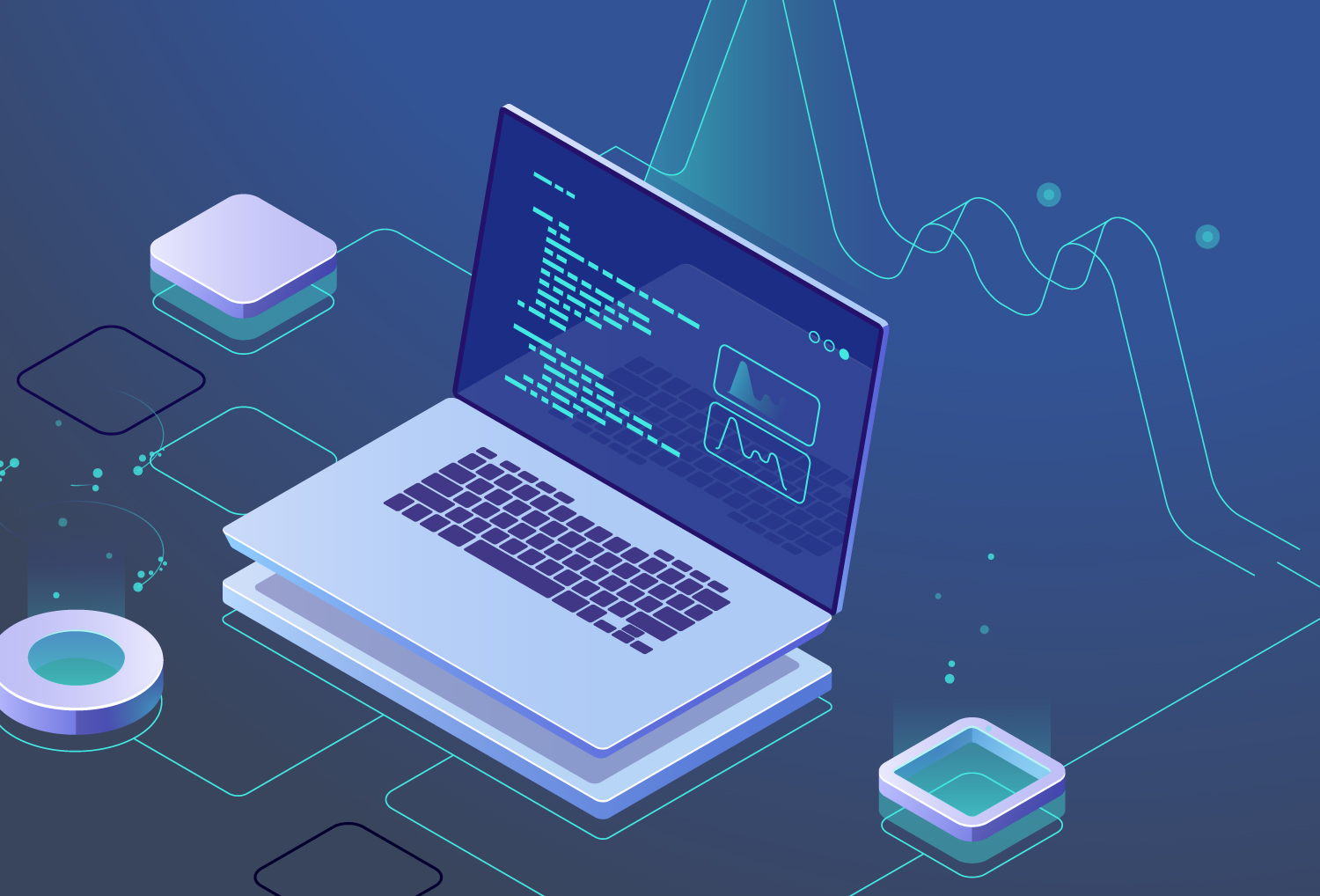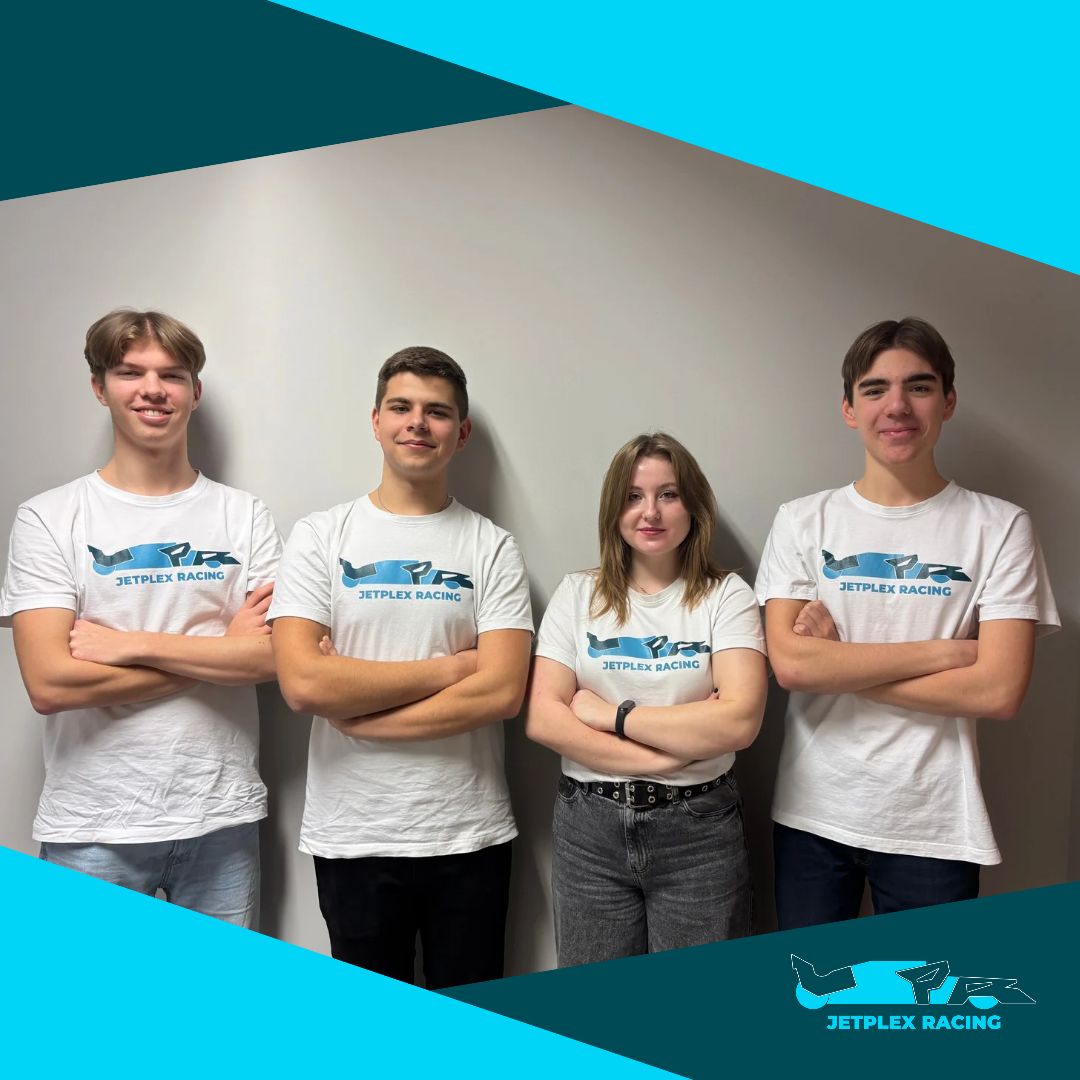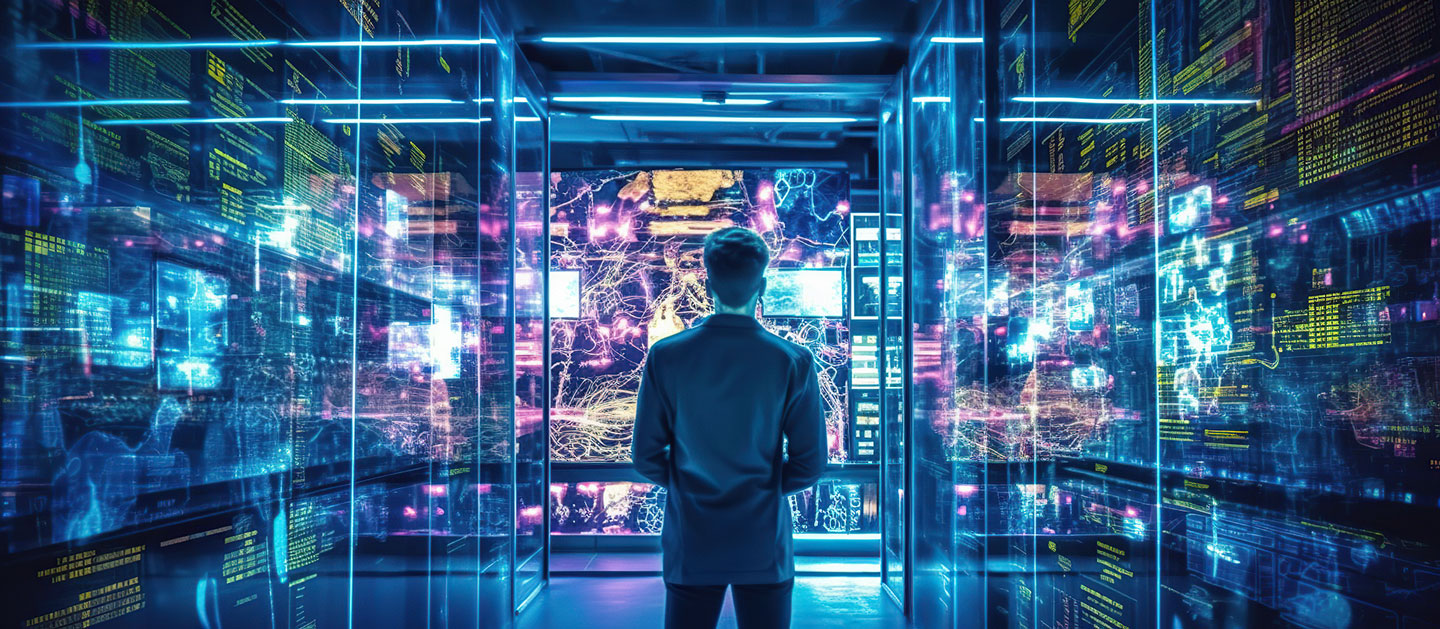Generating dozens of bank transactions at once significantly simplifies the execution of multiple financial operations within a company. You can find this feature in the V-Desk system. How does the batch transfer function work? Find out below.
In this article, you will learn:
What is a batch transfer?
A batch transfer is a feature that allows multiple transactions to be executed simultaneously in online banking. This function greatly facilitates operations for businesses or individuals who need to make several or even dozens of transfers in a short period.
With batch transfers, the entire process is accelerated and simplified. Employees no longer have to manually enter transaction details into banking systems, as they can generate ready-to-import files. This also helps eliminate the risk of errors.
V-Desk and banking system integration – how does it work?
In the V-Desk system, you simply select the payments to be included in the batch transfer. The system automatically generates the data for the collective transactions. These prepared files can be easily downloaded and exported to other external systems.
Most banking systems support bulk payment processing. The application integrated into V-Desk allows data retrieval from other applications (especially app.invoice), ensuring data accuracy and easy readability in any bank.
What types of transfers does the V-Desk integration support?
With the application, you can streamline the execution of banking transactions such as:
- Domestic transfers via Elixir or Sorbnet.
- International transfers via SEPA or SWIFT.
- Standard transfers and Split Payment transactions.
- Bulk payments.
- Batch transfers.
The most common payments made in companies
Automatic data generation significantly speeds up the process of executing even dozens of transfers at once. This is especially convenient for companies, allowing them to process salary payments for employees, social security contributions, tax settlements, as well as payments for purchases and other transactions.
Why should you use batch transfers?
Using the bulk transfer function in a company brings several benefits, such as:
- Time savings – Instead of processing each transfer individually and manually, multiple transactions can be executed simultaneously.
- Increased efficiency – Automating the bulk transfer process reduces the number of manual operations, leading to greater efficiency and allowing employees to focus on other important tasks.
- Reduced risk of errors – Entering data once and executing multiple transfers based on it minimizes the risk of mistakes, such as entering an incorrect bank account number or amount.
- Better payment management – The bulk transfer feature makes it easier to monitor and control all payments.
- Enhanced convenience – Businesses that regularly process multiple payments will appreciate the ease of use and integration of the application, which simplifies financial operations and significantly improves daily transaction processing.